Animation Tutorial
Making a tutorial for myself by recording my process because i started seriously pursuing my dream of becoming a competent animator so i undertook an animation prject and realised i forgot how to animate so this will be waiting for me to pick up when i get stuck/rust.
Step 0.
Pre-Planning (optional)
This step is optional depending onw hat kind of animation your doing, if im undertaking a very complicated shot that has alot of details, complex movements, and background work i will do this. add more later.
Step 1.
Storyboards
This stage is a rough tiedown with very little detail to get the general flow and vibe of the animation down. I want it to be the barest bnes communication of information possible, the importnant things to get here are the general flow, barebones poses, enery and facial expressions. NO DETAIL, iim getting how the silhouette and space of the convas the pose takes up, and some animation direction notes, and the expressions. This part is generally pretty easy. Takes very little time and gets the expresionism of the peice in my head i want to bring to life.
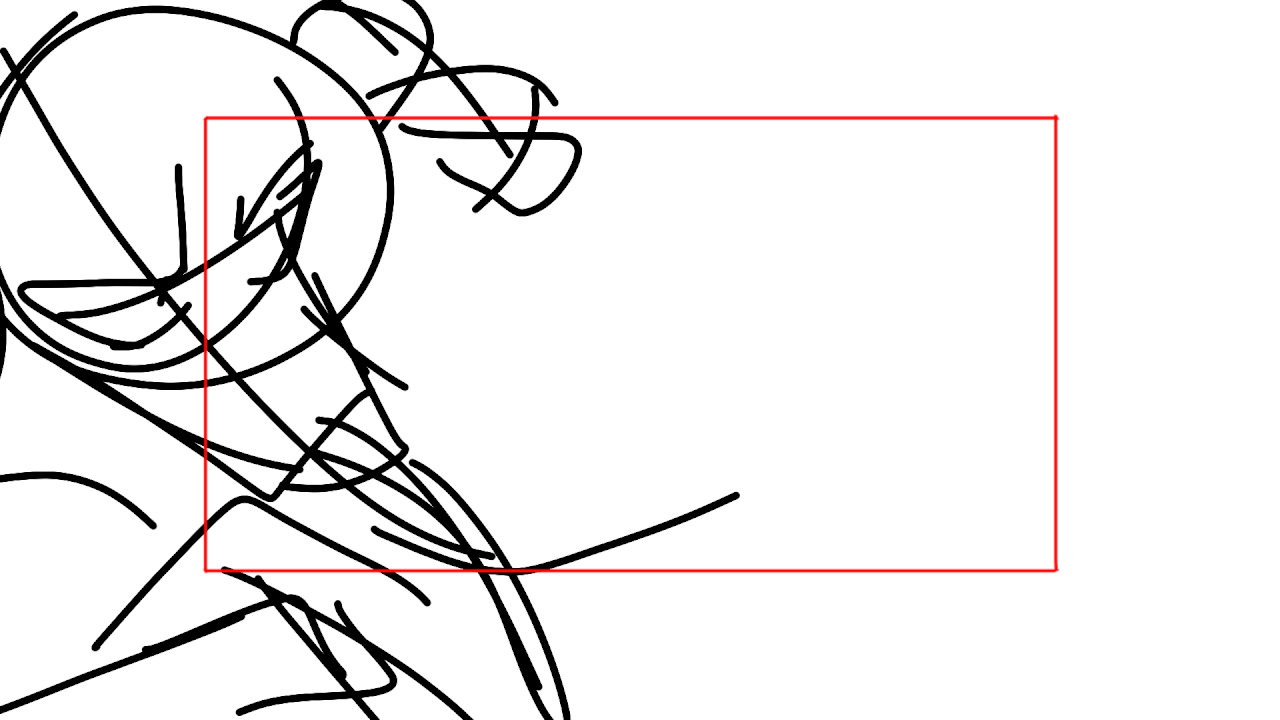
How the frames look all togather:
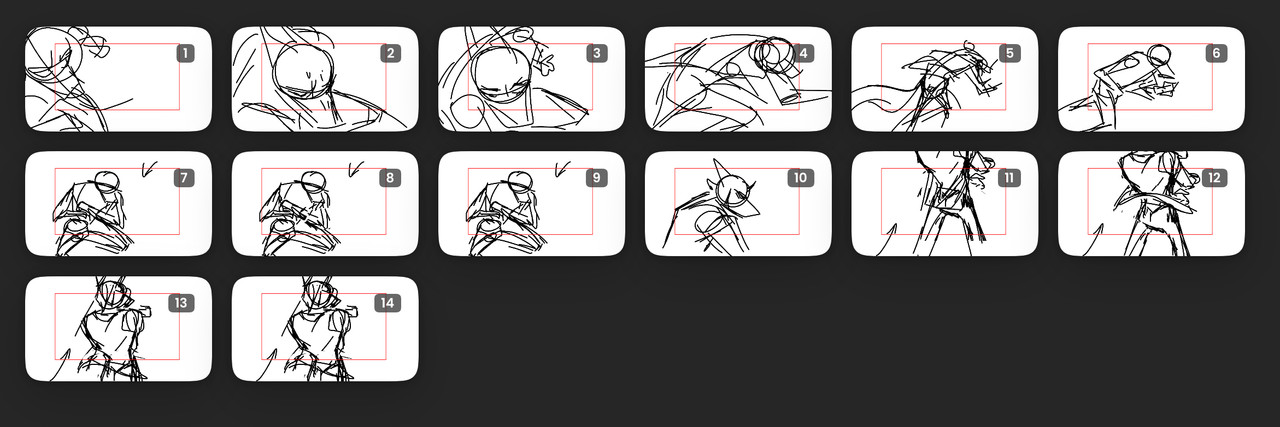
Step 2.
Rough Sketches of the Keyframes and Tieing down poses
This is where i clean up and actually put alot more effort/time into the drawing (it's also the hardest stage for me) i tie down how the main poses and keyframes look. This is where i use anatomy.
This is by far the hardest stage for me and where i have to really get into "the flow", if i'm rusty i'm pending alot of time drawing and redrawing details and tesing out different brushes (on animations where i start out competent i useally use only one brush for each stage,) but for this animation i had a realy hard time drawing my character, espesially her face, and i was using different brushes to tr and get into the flow of drawing, that's why the first key is in red/sketchy looking watercolor brush while the nxt ones are in a black sketch and the rest are in 1px pen.
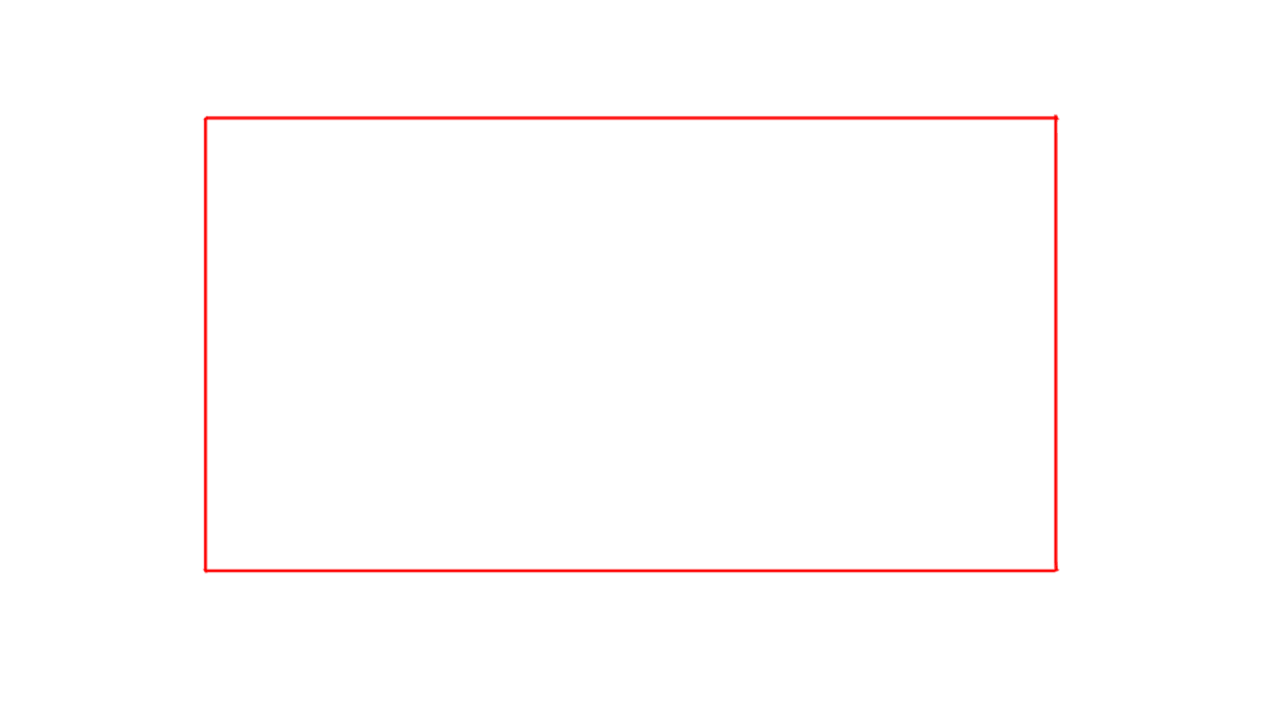
Here are the Key Frame Sketches.

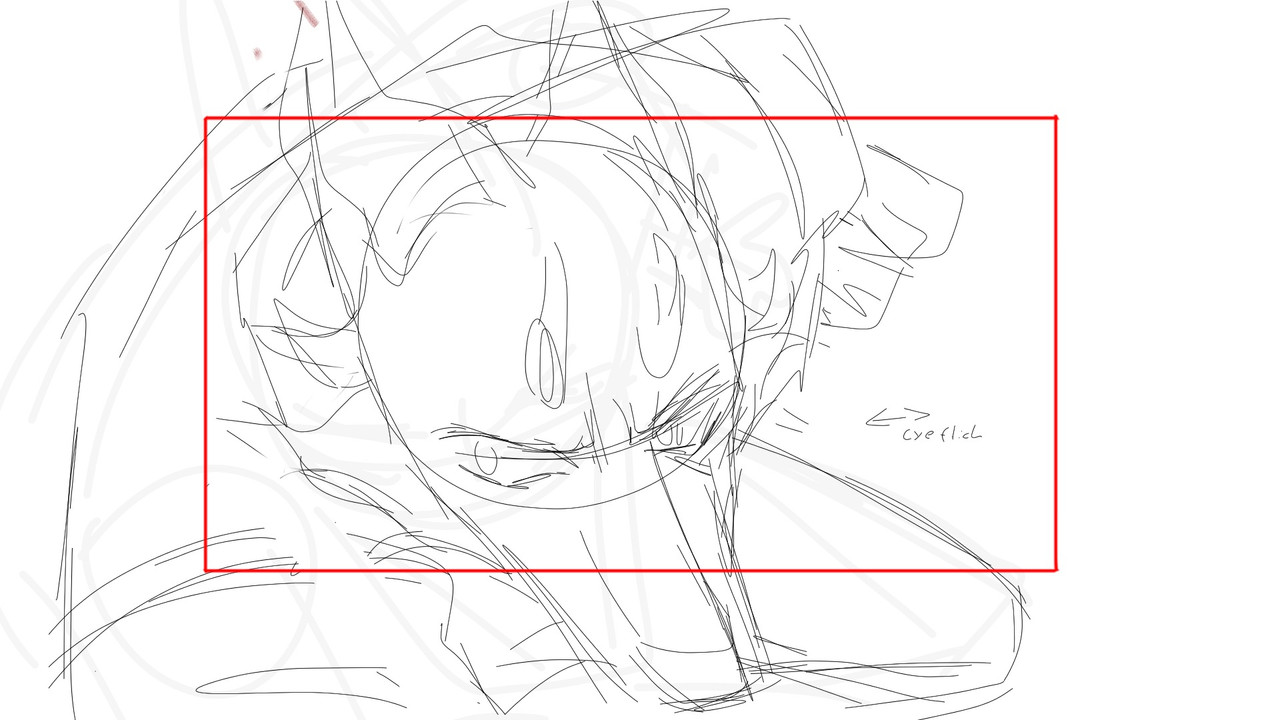
Step 2.5
Inbetweening sketches for cleanup
Here i add some inbetween sketches for extra movement that will be complicated to do (here, it's the squatting down and cocking the gun, so i try my best to lay the ground work/correct the movement/ that will make the next stafge easier)
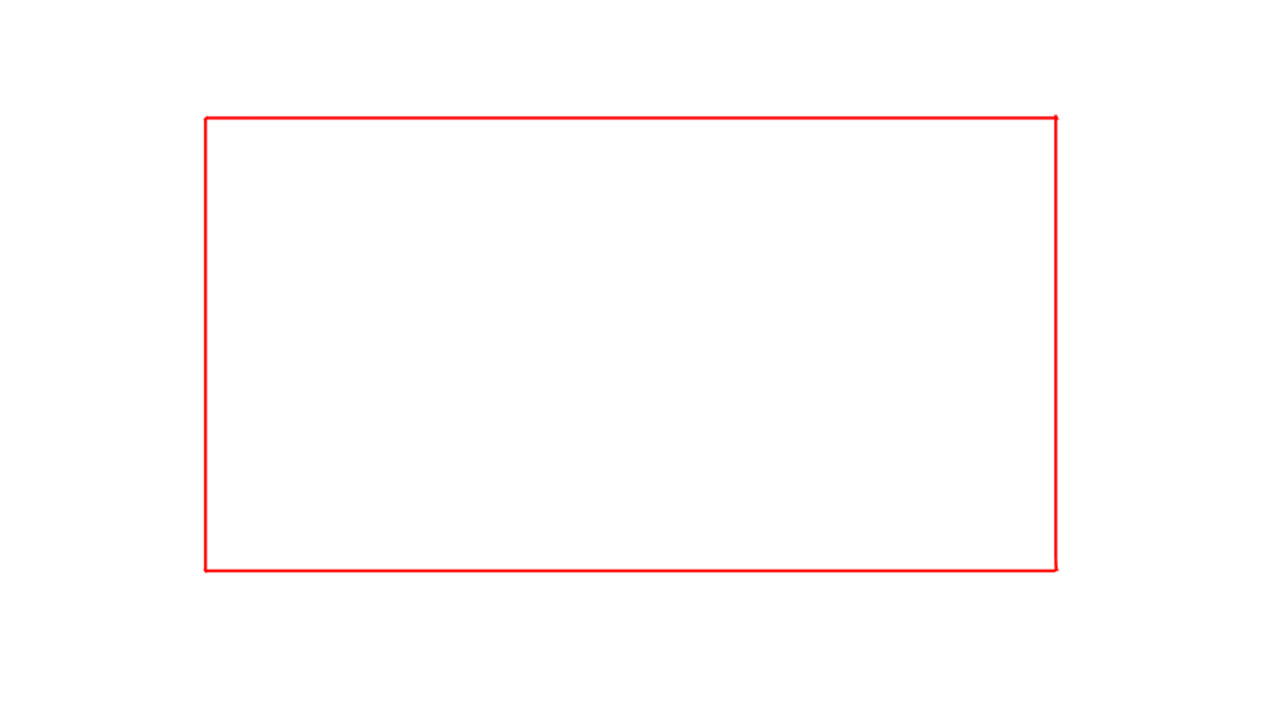
Cleanup and Inbetweening
Here is where the real "animating" starts and the fun beguins. I make a new layer and make as clean as possible sketches and add details and inbetween frames utalising the 12 principles of animation. This is where i can step up my game with the more complucated movements so it can start to look like an actuall profressional animation (one of my favorite oarts of the process) Here i had a bi of trouble getting the movement and timing of the squatting/gun cock/head movements right.
i had trouble with how to draw the eyes on the first few frames so i had to draw it on paper to fifure out what wanted it to look like
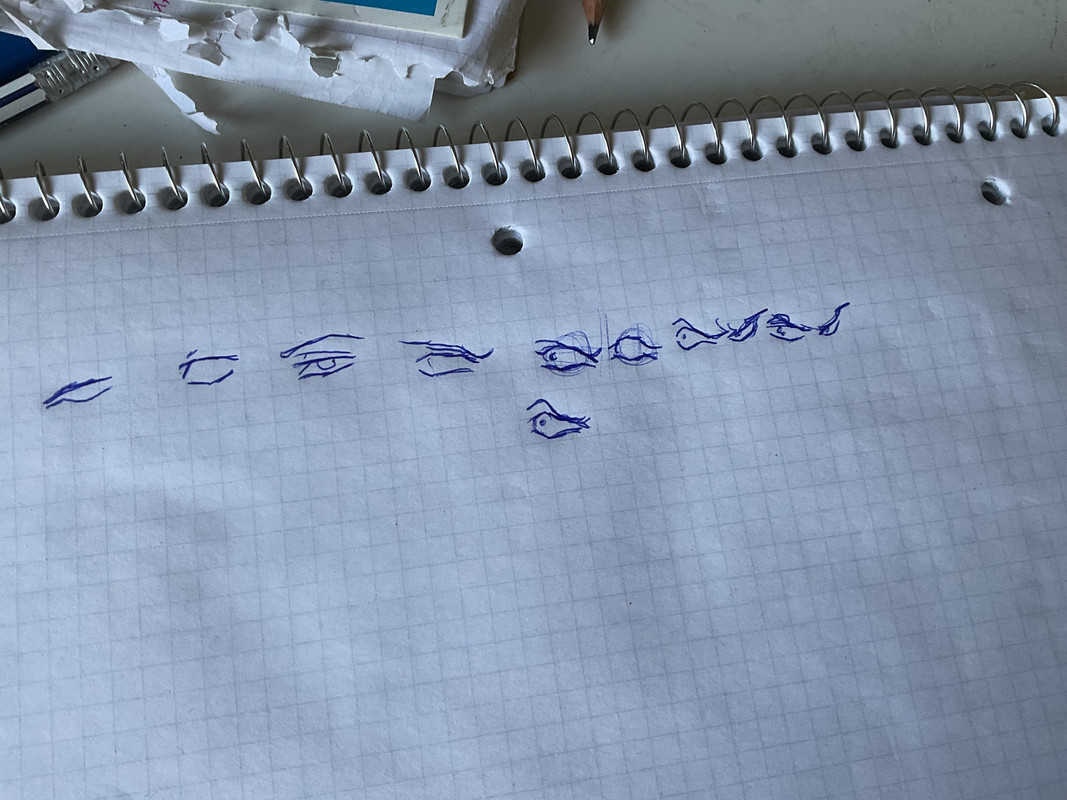
some stills
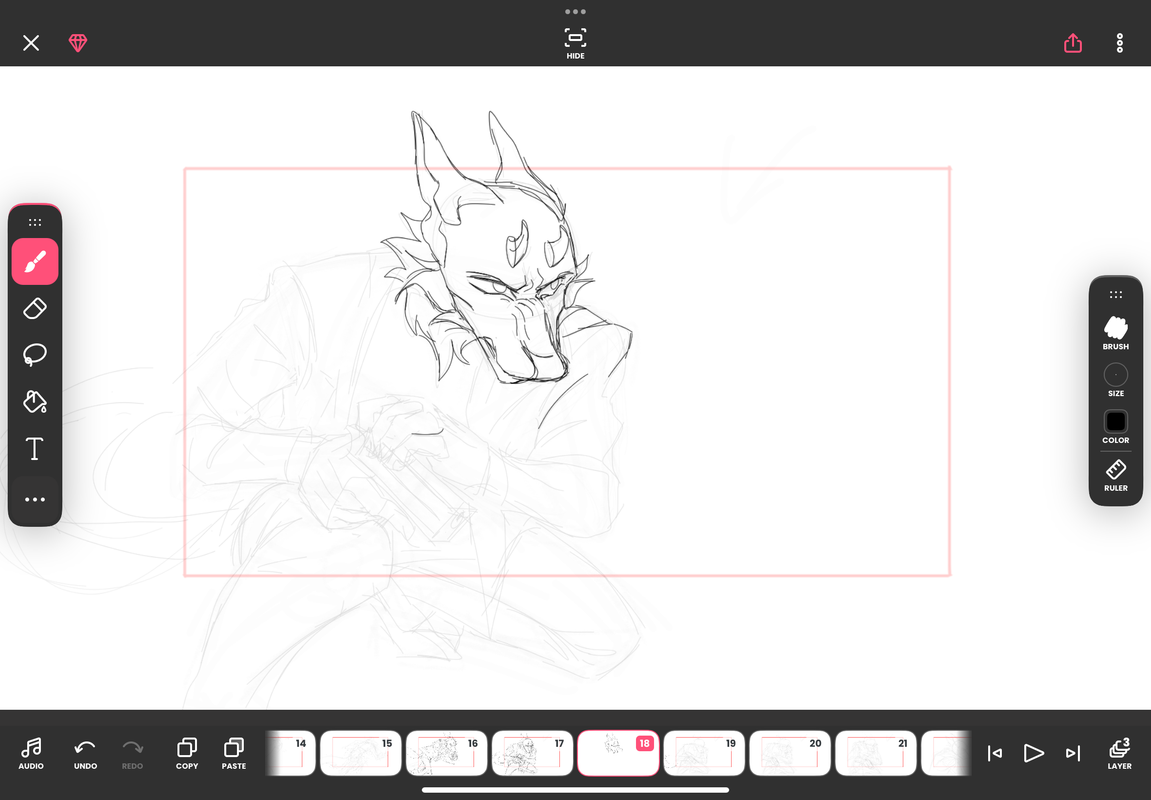
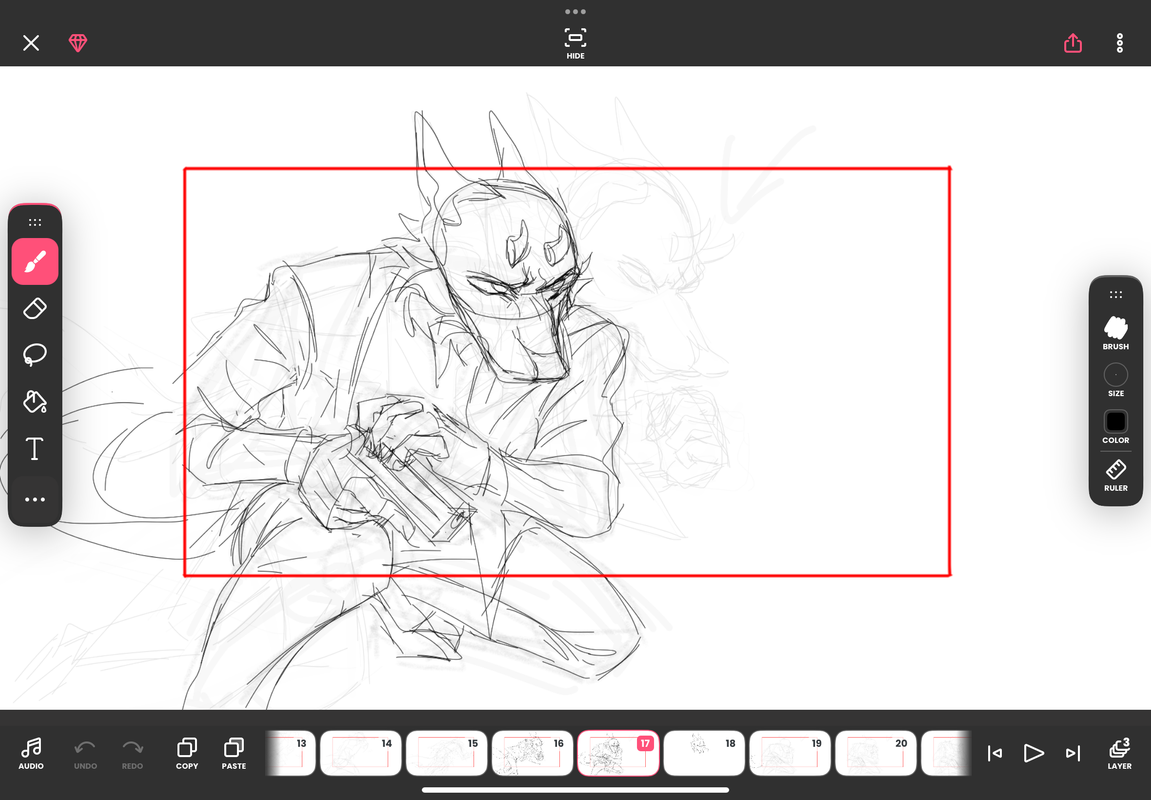
drawing the gun
(this i thought was gunna be really hard because free handing me hanical stuff but it actually wasnt, just a case of using perspective lines, simplifying shapes and knowing how forms work (and using eeferences, i found a helpful gif which i could watch as a video in tab and pause on the frames i needed))
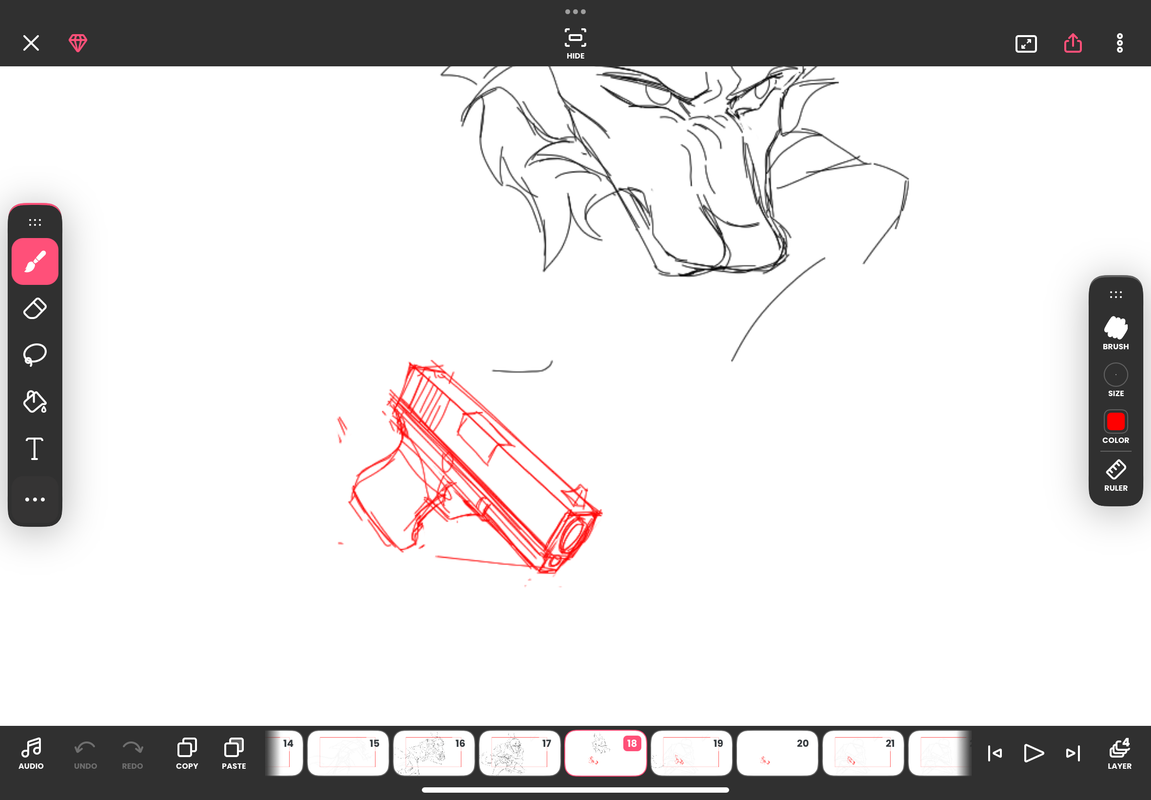
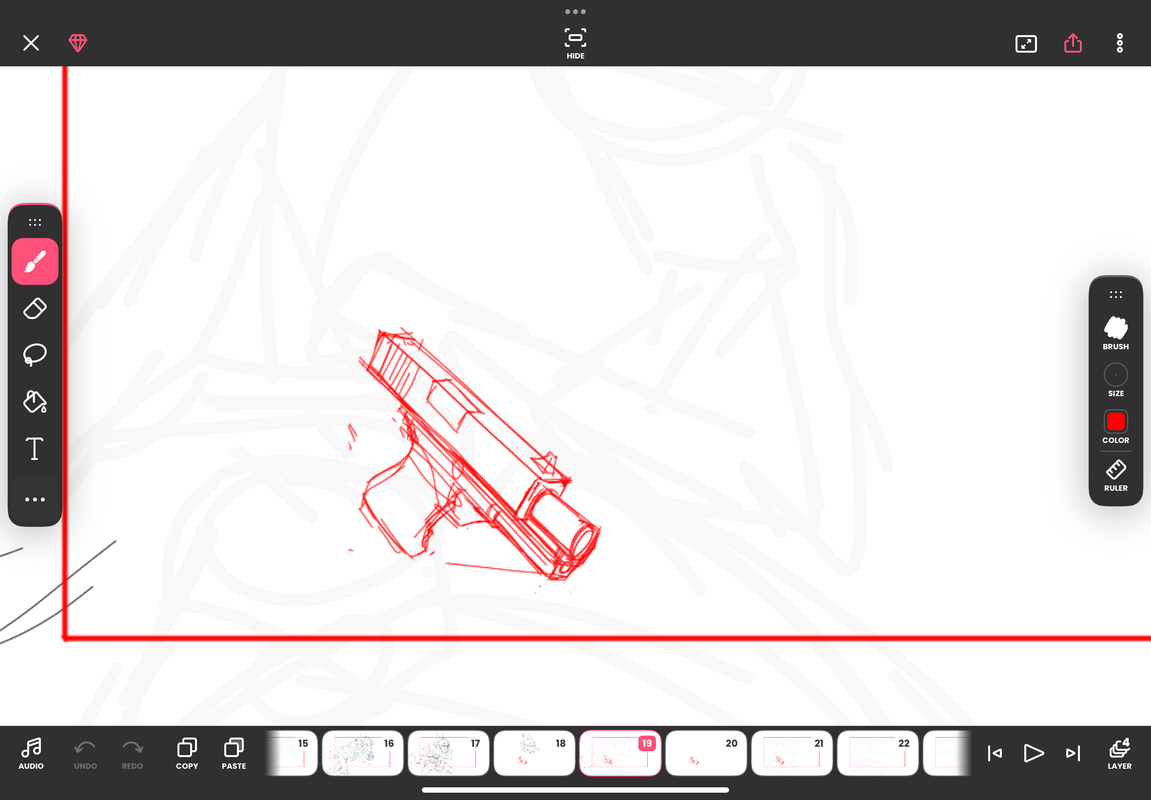
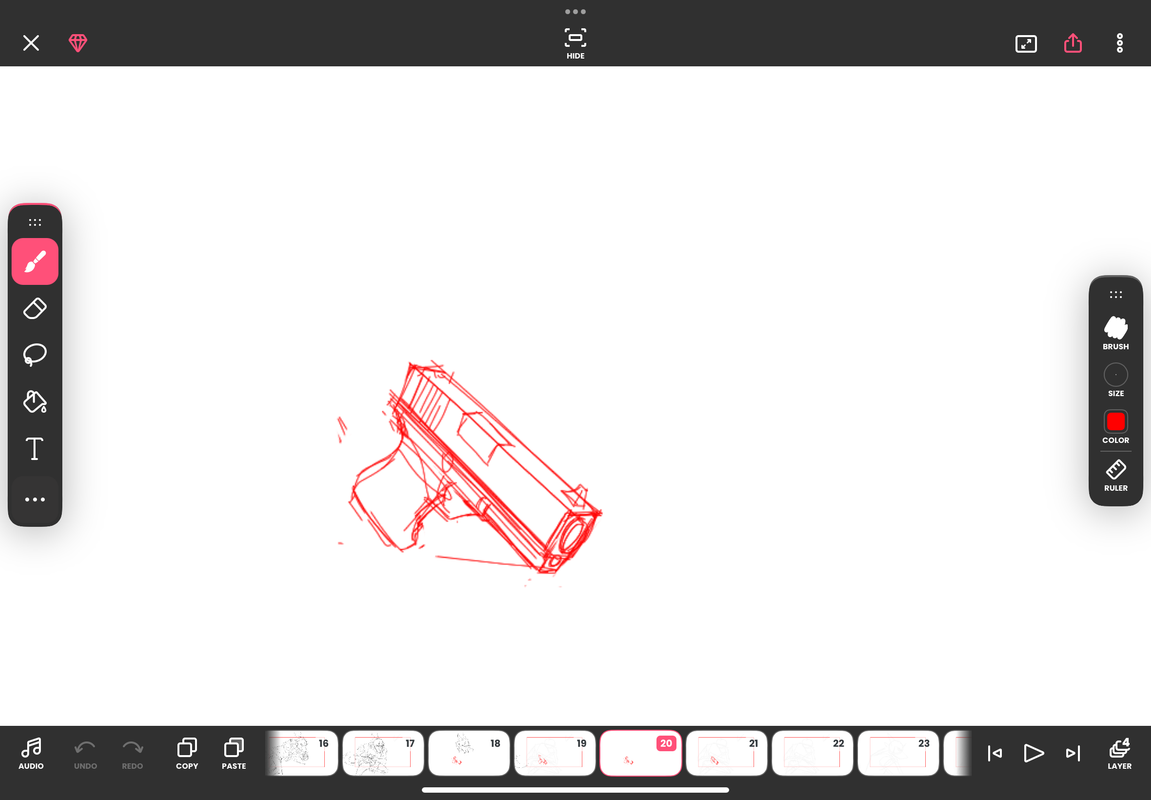
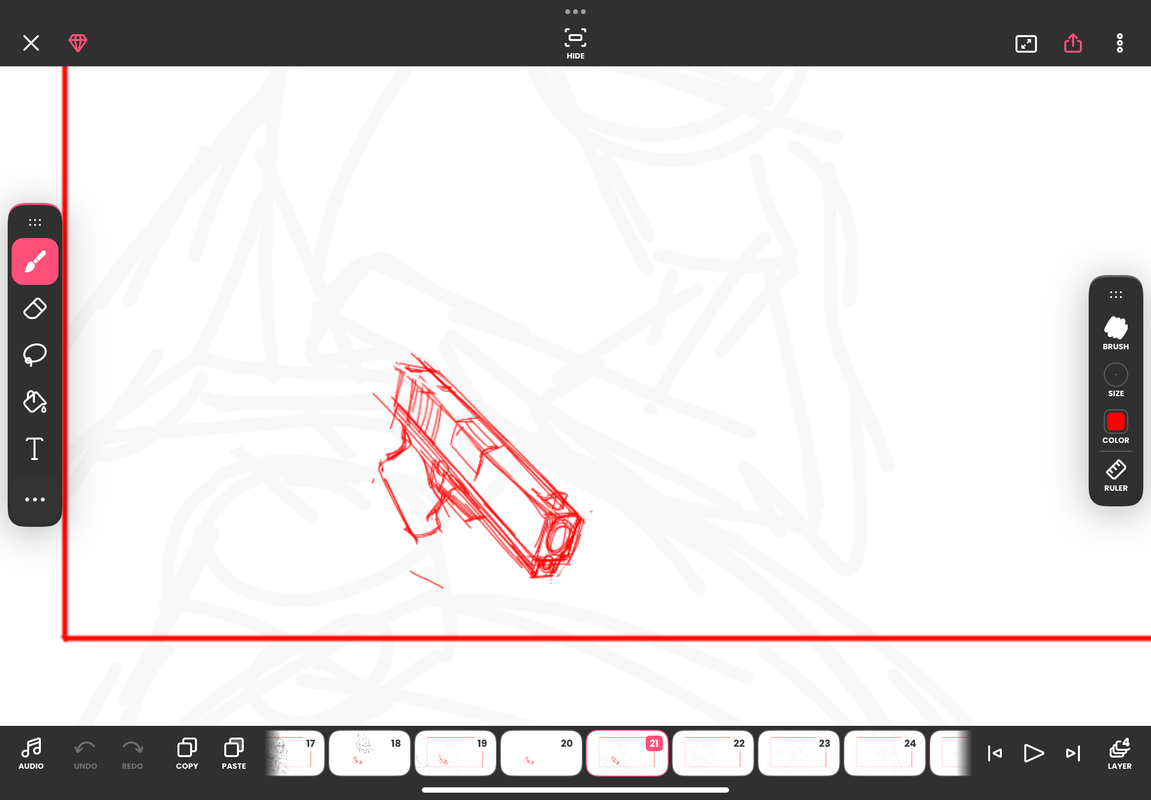
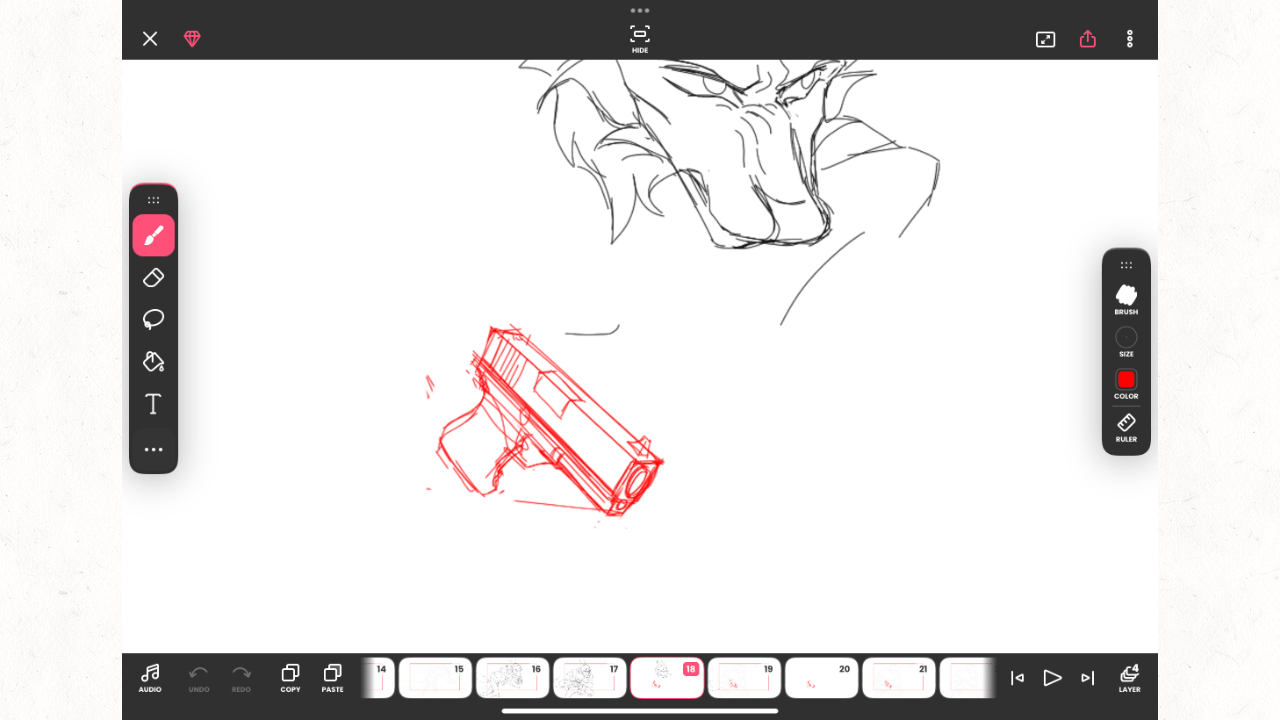
The gun in motion
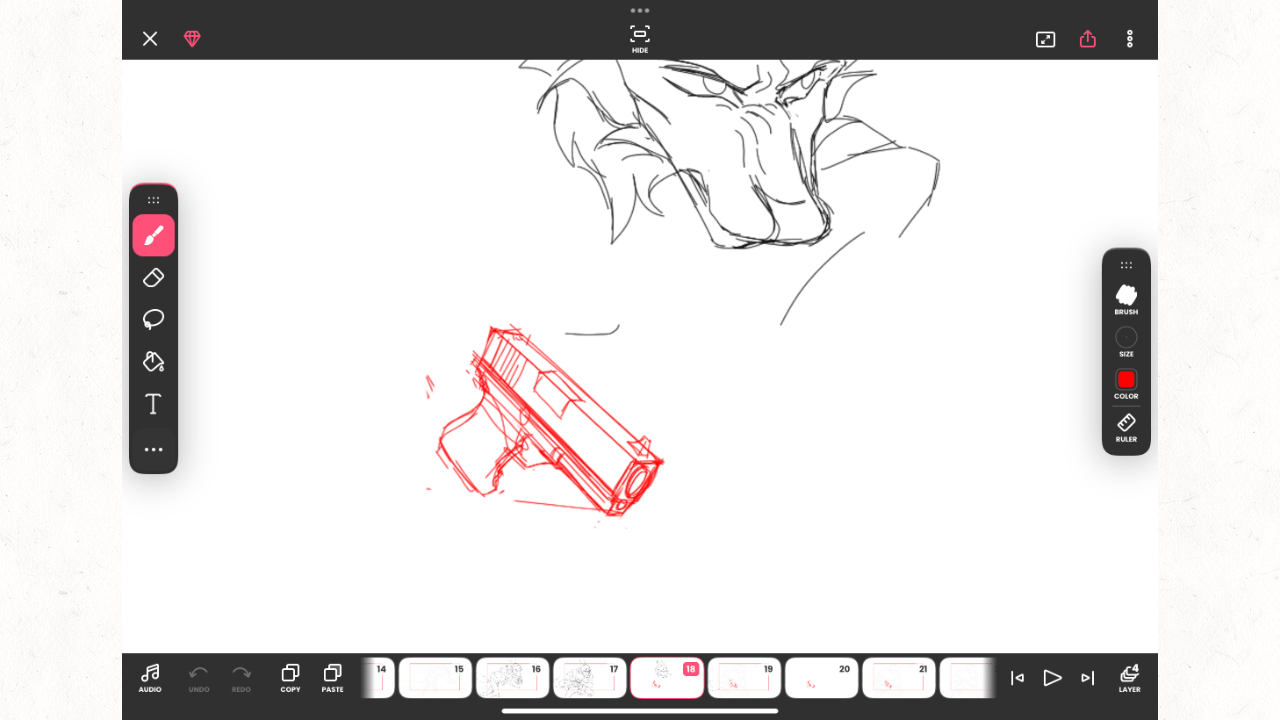
the head novent on the gun part was goving me trouble, so i put those frames into a seperste flipaclip cancas and worked/ficased in the movemnt individually
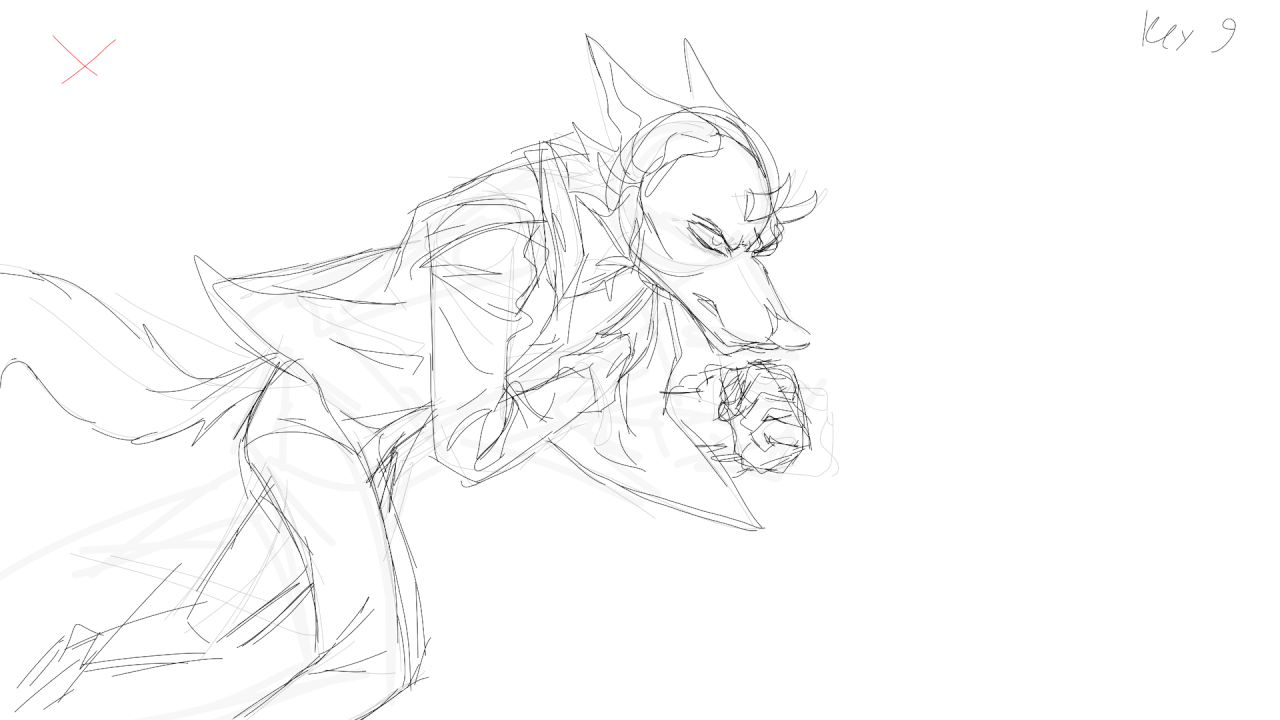
Hi bitch
what